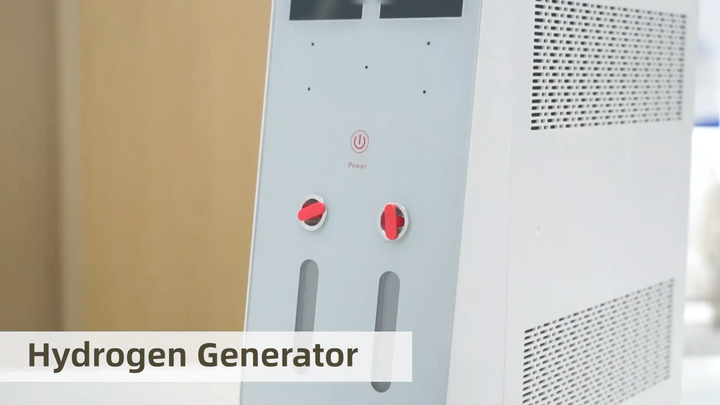1. Function & Feature
2. Product Information
- Parts List and Warranty Periods
3. Usage
4. Test Tips
5. Filter Replacement
6. Water Draining
7. Drainage Method
8. Notice
9. Safety Precautions
1. Function & Feature
2. Product Information
- Parts List and Warranty Periods
3. Usage
4. Test Tips
5. Filter Replacement
6. Water Draining
7. Drainage Method
8. Notice
9. Safety Precautions
Note: When the outdoor temperature is lower than 5°C, the equipment must be placed at room temperature 24 hours before use!
Please read this user manual carefully before using and keep for future reference.The pictures are for reference. Please refer to the purchased product.
| No. | Name of Part | Quantity | Warranty Period | Notes2 |
|
1. |
Main Unit |
1 PC |
1 Year |
|
|
2. |
Power Cable |
1 PC |
1 Year |
|
|
3. |
Adapter |
1 PC |
1 Year |
|
|
4. |
Nasal Cannula |
1 PC |
- |
Consumable |
|
5. |
User Manual |
1 PC |
- |
|
|
6. |
Water Filter |
1 PC |
- |
|
|
7. |
Car Charging Cable |
1 PC |
1 Year |
Consumable |
1. Low Water
A flashing “Low Water” icon with a beep alert means the water level is too low. The machine will pause automatically,and it will restart after enough water is added.
2. Tilted Machine
When the machine is on a tilt of more than 15 degrees during operation or standby, the “Slant" icon will flash and a long beep alert will sound. This will continue until the machine is laid flat.
3. High Pressure
When the nasal cannula is kinked or obstructed, air pressure in the cannula will increase. When the pressure is too high, the machine will stop working, the “Over Pressure” icon will flash, and a beep alert will sound.Please check if the nasal cannula is kinked or obstructed,shake it dry, and then try again. Please replace the cannula with a new one, if necessary.
4. Water Quality
A built-in sensor in the water tank monitors water quality. There are three grades of water quality:
Excellent (green light), Good (yellow light), Bad (redlight). When the water quality is bad, the machine stops working, the red light will flash, the “TDS” icon will flash, and a beep alert will sound. Please replace the water in the tank. The machine will work again after adding higher quality water.
5. Overheating
When the machine overheats during operation, it will stop working, the "Overheat" icon will flash, and a beep alert will sound. Let the machine cool down before restarting it. You may also drain and replace the water in the tank to speed up the cooling process.
6. Maintenance
During operation, if there is no hydrogen gas coming from the Hydrogen Output Nozzle, an “Er” will show on the display screen. Please drain and replace the water in the tank, and then restart the machine. If the problem persists, it may need repair. Please email us at support@vital-reaction.com.
7. Filter Replacement
When the machine has been used regularly for around six months to a year, the "Filter" icon on the display will flash. This means the Water Filter in the tank needs to be replaced. Please follow the Filter Replacement steps on the next page.
After installing the new Water Filter, turn on the machine, then press and hold the "Timer”button until you hear a beep sound. The inhaler machine is now ready to use again.
It is recommended to drain the water from the tank if any of the following occurs:
Visit vital-reaction.com and use code UPGRADE20 to SAVE 20% on one of these other great products.
Scan code to view product
Scan code to view product
Scan code to view product
*One use per customer. Cannot be combined with any other offers or on previous purchases.